Want to study or discuss anything with your friends then your first option is Screen Sharing. Screen Sharing with your friends has became very easy task. This is most useful want you want to teach or study something with your friends. This is an online Screen Sharing system so you need a internet connection.You can share your computer's screen with your friends is a very simple task no need to registration and sign-up just run
Tags:
Computer Tips
How To Do Screen Sharing
[Read also:How To Create A Wordpress Blog]
Steps For Screen Sharing
- Visit at www.screenleap.com
- After that it will ask to run java plugin. Then click on run.
- Website will provide you some secret code
- Share that code with your friends.

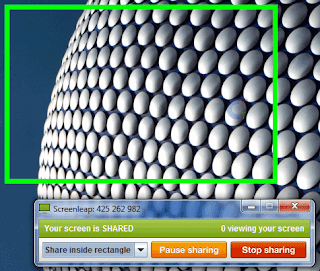









0 comments: